 Even with an integrated, compliant inventory and Point-of-Sale (POS) system in place, you’ll still need to conduct regular inventory audits to ensure that the amount of merchandise you have in your system is consistent with what you actually have in your store (try out our METRC cannabis tracking training). Why is this important? Here are a few key reasons:
Even with an integrated, compliant inventory and Point-of-Sale (POS) system in place, you’ll still need to conduct regular inventory audits to ensure that the amount of merchandise you have in your system is consistent with what you actually have in your store (try out our METRC cannabis tracking training). Why is this important? Here are a few key reasons:
- Ensures confidence in your dispensary technicians and customers that the inventory displayed in your system is accurate; this is particularly important if you have online menus where customers browse and make selections before traveling to your store.
- Helps prevent cannabis product fraud, and diversion and reduce shrinkage.
- It’s required by law! The frequency with which you’ll have to audit and the report will depend on your particular government regulator, but all discrepancies and adjustments must be reported.
Every government regulator has developed robust laws regarding cannabis inventory tracking and reporting for cannabis businesses. You will have to regularly perform inventory audits, counting the physical inventory in your store and comparing it to the inventory reported in the traceability system. If there are any discrepancies, local governments expect those to be properly reported – and failure to comply will cost you money or, even worse, your license.
While it is possible to audit your inventory and adhere to reporting guidelines without an inventory management system, it will cost you a lot of time and headaches. The number of Stock Keeping Units (SKUs) in any given dispensary ranges from five hundred to three thousand (500 – 3,000+) or more – counting and adjusting them all by hand is cumbersome, time-consuming, and tedious.
Luckily, a solid cannabis inventory system will help make the auditing process significantly smoother and take the complexity – and time commitment – out of reporting.
Regular Inventory Auditing Schedule
![]() First, you’ll want to create an auditing schedule. Routine, consistent auditing ends up saving you time and effort by preventing small discrepancies from becoming much bigger headaches down the road. While you could count all your inventory at once, it would require shutting your store down or paying your staff overtime to work into the wee hours.
First, you’ll want to create an auditing schedule. Routine, consistent auditing ends up saving you time and effort by preventing small discrepancies from becoming much bigger headaches down the road. While you could count all your inventory at once, it would require shutting your store down or paying your staff overtime to work into the wee hours.
Likewise, trying to count during peak business hours means your inventory will be in flux – not to mention you’ll be pulling resources away from customer services. Here are a couple of strategies you can use to create an efficient auditing schedule:
- Counting by Product Category: Assign one (1) or two (2) product categories to be counted on designated days.
- Counting by Product Location: Divide your store into sections and count certain sections each day.
To make the process as efficient as possible, conduct product counts during slower business hours – either just before or shortly after opening, or toward the end of the day. Also consider assigning categories or sections with higher product volume on slower business days, and vice versa.
Inventory Counting and Reporting Discrepancies
![]() Once you’re ready to start counting, gather the materials and tools you’ll need for the job, there are two (2) main ways to perform the inventory count:
Once you’re ready to start counting, gather the materials and tools you’ll need for the job, there are two (2) main ways to perform the inventory count:
Manual Counting
- Inventory Management System: Go to the inventory on-hand report and filter for the items you want to audit.
- Print Product List: If you’re conducting a blind count, omit the number of inventory on hand in your list.
- Physical Inventory Count: Then enter the amount you counted into your Point-of-Sale (POS) system.
- Review your adjustments and save your audit.
Barcode Scanning
- Alternatively, you can conduct your count using the barcode scanner.
- Upon scanning a product, the inventory item will be counted in your POS.
- Any discrepancies will be flagged for review.
- While the barcode scanning method can increase accuracy, it may sometimes be faster to conduct a manual count.
With the count completed, you’re ready to report your reconciliation to the government. Remember: you’ll need to provide reasons for any inventory adjustments. Depending on your market, if your POS is fully integrated with the traceability system, all adjustments and reason codes will be automatically populated, saving you even more time.
Different POS systems facilitate both inventory auditing processes, and authorized personnel can approve bulk adjustments and reason codes with just a few simple steps. This considerably reduces the time cost of performing inventory audits and managing recalls.
Reduce Inventory Inaccuracies
 Discrepancies in your inventory counts – also known as shrinkage – need to be identified as quickly as possible. Of course, regularly auditing your inventory will help you spot shrinkage early and correct it before it becomes a bigger problem. Some of the most common causes of retail shrinkage include shoplifting, supplier fraud, employee theft, and administrative errors.
Discrepancies in your inventory counts – also known as shrinkage – need to be identified as quickly as possible. Of course, regularly auditing your inventory will help you spot shrinkage early and correct it before it becomes a bigger problem. Some of the most common causes of retail shrinkage include shoplifting, supplier fraud, employee theft, and administrative errors.
For example, if your inventory isn’t syncing correctly or your system is down, you may need to deduct inventory manually, which can easily lead to human error. Using a reliable Point-of-Sale (POS) that’s equipped with an offline mode and a real-time inventory management system can help prevent these types of errors.
The right cannabis POS can also help guard against internal theft and fraud by allowing you to set permissions for each staff member, restricting certain abilities to managers only, and prohibiting employees from selling to themselves or giving unauthorized discounts to friends. You can also help prevent internal theft at your dispensary by cultivating a loyal staff and diligently performing your inventory audits as scheduled.
Cannabis Product Inventory Optimization
 With your inventory management system and processes running like a well-oiled machine, it’s time to optimize your inventory for maximum profitability. Your inventory and merchandising strategies should keep up with seasons, trends, and consumer demands – which are always changing.
With your inventory management system and processes running like a well-oiled machine, it’s time to optimize your inventory for maximum profitability. Your inventory and merchandising strategies should keep up with seasons, trends, and consumer demands – which are always changing.
This is where data really comes into play. With a sophisticated Point-of-Sale (POS), you’ll be able to identify and track inventory metrics that will give you a deep understanding of exactly how products are moving through your store. Some of the most common Key Performance Indicators (KPIs) for cannabis retailers and dispensaries include:
- Inventory Turnover: A measurement of how your products are performing. The higher your turnover, the less time your inventory spends collecting dust on the shelf – and the less it ends up costing you. This is a great metric for determining the efficiency of your inventory management system as a whole, and it’s typically calculated on an annual basis.
- Days of Supply: The number of days it would take to run out of supply if not replenished. This helps you see how much available inventory you need to maintain normal operations for any given period of time in the event of a supply chain disruption.
- Average Age of Inventory: The average number of days it takes you to sell a given product. This is important because the older your inventory is, the more it’s costing you. If the average age of a product exceeds one hundred and twenty (120) days, it’s time to drastically reduce its price, repackage it, bundle it – whatever it takes to get it off your shelves.
- Product Performance: One of the most critical metrics in any retail operation – a deep understanding of product performance will help you maximize store performance and profit.
- Category Performance: Just like products, knowing how different categories perform in your store will help you with inventory planning and strategic promotions.
- Lost Sales: Tracking lost sales can help you see how much revenue you’re losing when high-selling products are out of stock. To calculate your total cost of an Out-of-Stock (OOS) item, multiply your inventory deficit (average daily sales of your OOS product) by the number of days the product has been OOS.
- Sell-Through Rate: The percentage of products sold in relation to the number of products available for sale. This can be calculated for individual products or your entire inventory.
- Gross Margin: The percentage of sales revenue you keep after deducting your Cost of Goods Sold (COGS). The higher your gross margin, the more you keep of every dollar, which is also referred to as gross profit.
- Shrinkage: Shrinkage is the difference between the inventory you have on paper (or in your inventory management system) and the physical inventory in your stockroom.
Cannabis Product Demand Forecasting
 Now that you’ve collected all that data, it’s time to put it to use. Demand forecasting is a strategy retailers use to anticipate trends, rather than react to them – helping you fulfill your customers’ needs and stay one step ahead of the competition. And that’s exactly where all those metrics come in. You use demand forecasting whenever you reference your historical sales and inventory data to identify key trends.
Now that you’ve collected all that data, it’s time to put it to use. Demand forecasting is a strategy retailers use to anticipate trends, rather than react to them – helping you fulfill your customers’ needs and stay one step ahead of the competition. And that’s exactly where all those metrics come in. You use demand forecasting whenever you reference your historical sales and inventory data to identify key trends.
For example, every cannabis retailer knows they need to be well-stocked for April 20th (aka “4/20”), but when you’re sitting on a war chest of data collected by your Point-of-Sale (POS), you’ll be ready to capitalize on the biggest sales day of the year with bundles, promotions, and deals targeted directly to your customers.
Of course, data isn’t the only component of demand forecasting. You should also factor in market research, customer feedback, industry trends, and seasons. As one of the most vital components of any cannabis dispensary or retail operation, we hope you’ve gained a few inventory management insights and ideas that will help you in your store. A few key takeaways:
- Proper inventory management is critical in any retail operation, but even more so in cannabis retail due to strict government compliance requirements.
- Making inventory management procedures as efficient and streamlined as possible saves time, lowers costs, and mitigates the risk of penalties associated with a compliance violation.
- Using a Point-of-Sale (POS) and inventory management solution built specifically for the cannabis retail industry is crucial to optimizing operations and automating critical tasks that include compliance reporting.
Your dispensary will need to use a “Seed-to-Sale” compliant POS and inventory management solution designed to streamline cannabis retail. It will be essential that the POS not only meets all system requirements in every market served but constantly adapts to changing rules and regulations to make compliance simple for owners and employees, reducing the risk of infractions and fines.
In addition to automated compliance features, the POS systems available will offer an intuitive, user-friendly design and lightning-fast transaction time.
Let us know what you think.
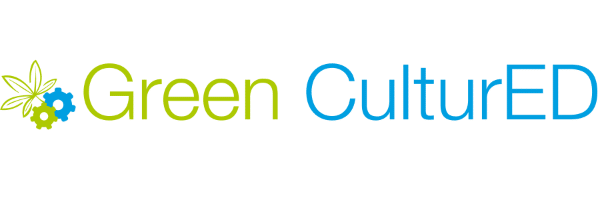

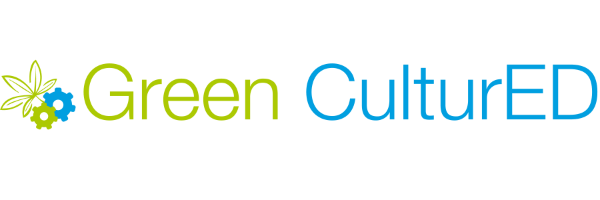
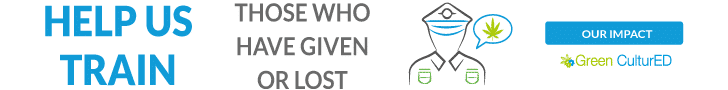
Responses