 H5P makes it easy to create, share and reuse HTML5 content and applications. H5P empowers everyone to create rich and interactive web experiences more efficiently – all you need is a web browser and a website with an H5P plugin.
H5P makes it easy to create, share and reuse HTML5 content and applications. H5P empowers everyone to create rich and interactive web experiences more efficiently – all you need is a web browser and a website with an H5P plugin.
H5P content is responsive and mobile-friendly, which means that users will experience the same rich, interactive content on computers, smartphones, and tablets alike.
H5P enables existing CMSs and LMSs to create richer content. With H5P, authors may create and edit interactive videos, presentations, games, advertisements, and more. Content may be imported and exported and all that is needed to view or edit H5P content is a web browser.
H5P is a completely free and open technology, licensed with the MIT license so demos/downloads, tutorials, and documentation are all available for users who want to join the community.
Not ones to rest on their laurels, the team behind H5P pushed through after continued success and recognition, including their ‘Best Free and Open Source Software for Education‘ nod from the Open Consortium’s 2018 Open Education Awards.
Interactive Video “Submit Screen”
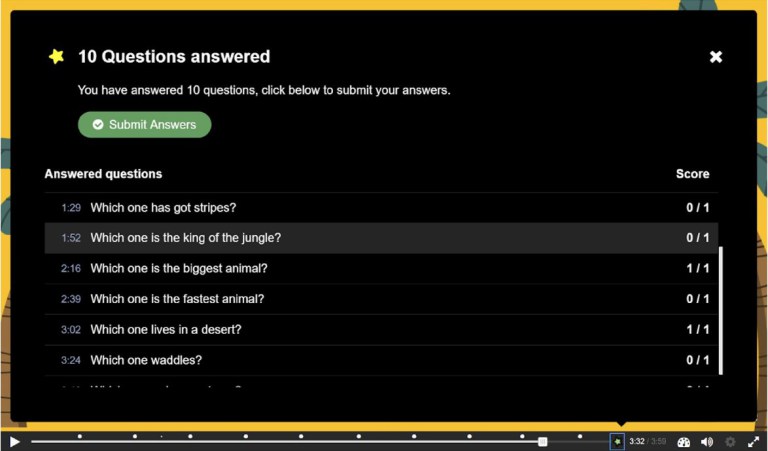
One of the most popular content types, the H5P Interactive Video was also the subject of a few complaints and reports that issues that kept users from submitting all or parts of answers in embedded questions have been solved.
Going further to ensure the functionality works as it should, a “Submit answers” star-shaped button will give students a view of their answers as they send them. This summary will be enabled by default to students when they play the video until the end, but this behavior can be modified.
Open-Ended ‘Free Text’ Questions
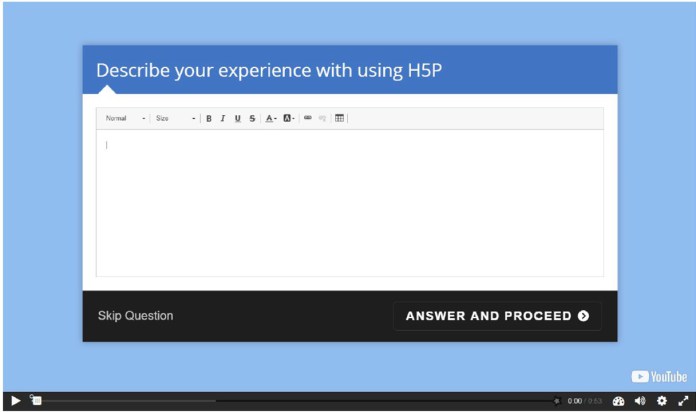
Also for Interactive Video, teachers can now allow open writing as an activity and it supports rich formatting, links, and tables as well as it can be graded by teachers, but this must be done manually.
Documentation Tool, Moodle Gradebook Compatible
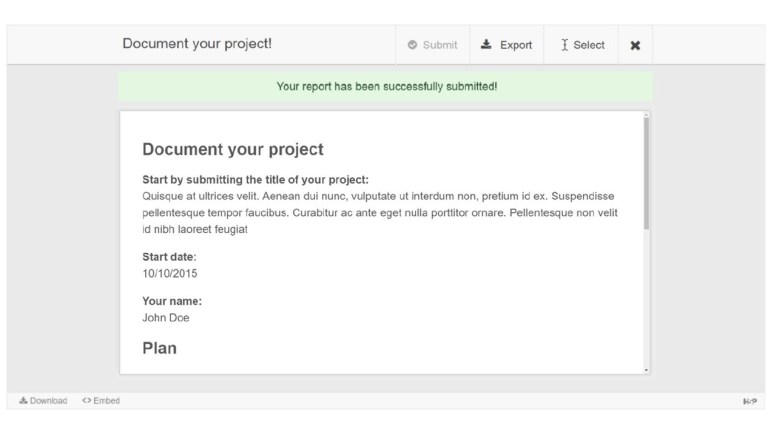
An unusual yet highly valuable addition to the content type roster, the H5P Documentation Tool features a wizard that will help you create a project’s goals, plan, activities (work), evaluation, and goals assessment; and then make it easier to review, share, and collaborate on.
Now students will be able to submit project documentation as an activity in Moodle, which trainers can grade directly and trainers will also find a brand new interface that will make it easier to overview the document and mark it.
Let us know what you think.
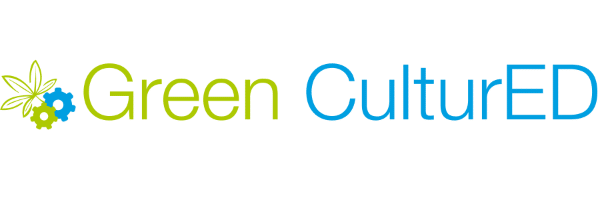

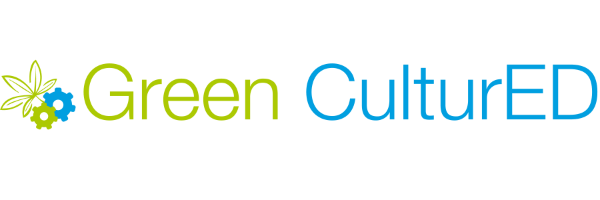
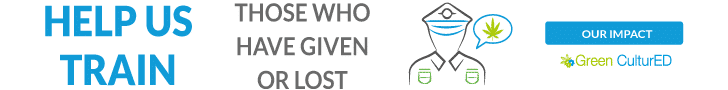
Responses